Features of TallyPrime?
1. Invoicing and Accounting ->Super-Fast invoicing and simple accounting system
2. Inventory Management ->Flexible system for optimal inventory management
3. Reports ->Insightful business reports for confident business decisions
4. Credit and Cashflow Management->Managing cash and credit made simple
5. Taxation->Prevention, Detection and Correction technology for accurate return filing
6. Banking->Manage all your banking needs effortlessly
7.Net Capabilities->Stay connected to your business from anywhere securely
8. Cost Control and Cost analysis-> Ease of tracking, analysing and optimising your business spending
9. Enhanced Security Management->Powerful data security and user management system
10. Payroll Management-> Managing employee pay-outs never been that easier
11. Other Valuable Features->Even more, features to manage your business complexities
Steps to download and install TallyPrime
1. Visit @ https://tallysolutions.com/global/download/ or click on this “Download TallyPrime” you will be directed to the download section of TallyPrime. It will look like this as shown below:
2. Click on Download. Setup will be downloaded.



4. After double click on install setup will be installed (like the old version), it will take some moment

5. After installation new popup will come and the “Installation Successful” click on “Start TallyPrime”.

TallyPrime installed icon will look like this

After clicking on “Start TallyPrime,” it will look like this

6. If you have purchased a license version then activate that license or if you are a student and keen to learn then I will suggest go for an educational version.
To Activate the educational version click on
- “Try It For Free “ or Press “T”
If Purchased then click on
- Click on “Activate New License” or Press “A”

Note: If you want to try TallyPrime before you buy, or just want to learn how to use the product, you can use the Educational version for free. You can try all features in the product, just with the restriction that voucher dates are limited to 1, 2, and 31.
7. Open the required Company. You will be prompted to do a migration. Click Migrate or Press "R". The Company will be migrated and will remain open for you to continue.
Since you had been using Tally.ERP 9 so far, you can continue from where you stopped in Tally.ERPNow you can use Tally Prime for education.

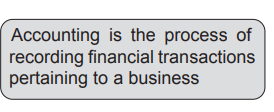
No comments:
Post a Comment